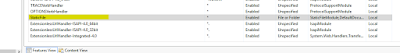Overview
Vue.js is an open-source JavaScript framework for building user interfaces. Integration into projects that use other JavaScript libraries is simplified with Vue because it is designed to be incrementally adoptable.Vuejs is :
- approachable meaning that everyone who knows HTML , CSS and JavaScript can get started with Vue in no time.
- versatile it's ecosystem can scale between a library and a full-featured framework.
- performant it's payload is small (20KB) , fast virtual DOM and minimal optimisation efforts needed to build performant client side applications.
Github : https://github.com/vuejs/vue
Website : https://vuejs.org
In case you love it very much and you want to see this project taken to the next level in the future, you can donate here : https://vuejs.org/support-vuejs
Why Vue ?
To answer this question I think we need to compare it first with other more mature frameworks.This comparison is already made by the Vue team here.
From the technical point of view Vue.js is just the ViewModel of the MVVM template .
Main responsibility of Vue.js is to connect the model and the view into two-way data binding.
I like it because it's light weight , flexible , leaving the developer to choose how to structure the application.
It's easy and intuitive to learn and getting started with vuejs is just a matter of minutes
(if you already have some experience with web development and client side javascript frameworks).
It's very useful for prototyping , in not time you can get a MVP up and running , but it can also do a great job in building a full scale product.
It's fast , really fast.
Stats
Npm downloads : https://www.npmjs.com/package/vue
Best of JavaScript : https://bestofjs.org/projects/vuejs